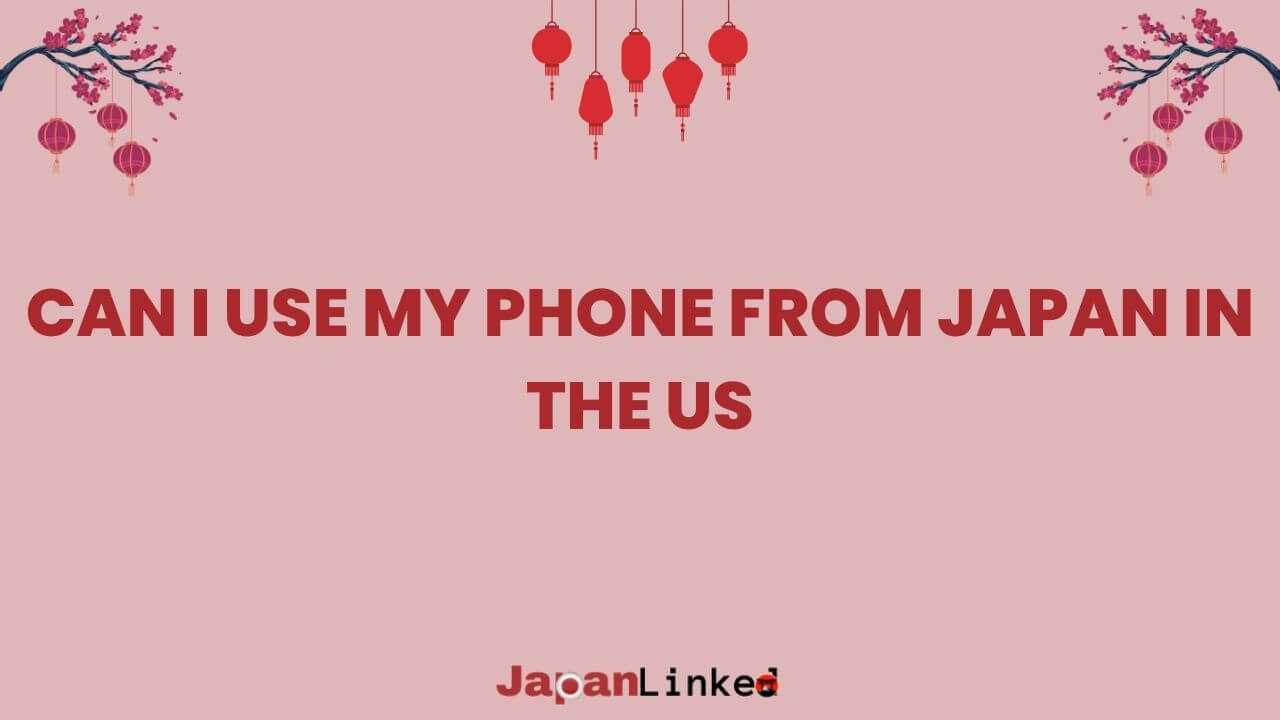If you’re planning to bring your Japanese phone to the United States, understanding the underlying compatibility issues is crucial before you pack your bags.
Japanese and US mobile networks operate on different technological foundations, which can create unexpected challenges for travelers.
Understanding Phone Compatibility Between Japan and the US

Network Technology Differences
Japan and the US have historically followed different paths in mobile network development. While both countries now primarily use 4G LTE and 5G technologies, their legacy systems differ significantly:
- Japan: Primarily developed on W-CDMA (UMTS) for 3G networks
- US: Historically split between GSM (AT&T, T-Mobile) and CDMA (Verizon, Sprint) technologies
This divergence in network evolution has lasting implications even as both countries have moved to newer technologies. Your phone needs to support the specific frequency bands used by US carriers to function properly.
Frequency Band Compatibility
The most critical factor determining whether your Japanese phone will work in the US is frequency band compatibility. Mobile networks operate on specific radio frequencies that vary by country and carrier.
| Network Type | Key US Bands | Key Japan Bands | Compatibility Concerns |
|---|---|---|---|
| 4G LTE | 2, 4, 5, 12, 13, 66, 71 | 1, 3, 8, 11, 18, 19, 21, 26, 28, 42 | Limited overlap, especially for budget phones |
| 5G | n2, n5, n41, n66, n71, n77, n78 | n77, n78, n79, n257 | Better overlap in mid-band spectrum |
The limited overlap between these bands means that while your Japanese phone might connect to US networks, it may not support all the frequencies used by US carriers, resulting in spotty coverage or slower data speeds in certain areas.
The “Japan-Only” Phone Problem
Many Android phones sold in Japan are designed specifically for the domestic market and may lack international band support. This is particularly true for:
- Budget and mid-range models from Japanese brands
- Carrier-exclusive models (often branded with SoftBank, NTT Docomo, or AU logos)
- Phones with unique Japan-specific features (FeliCa payments, 1Seg TV, etc.)
These devices may have hardware or software limitations that restrict their use outside Japan. In contrast, iPhones sold in Japan generally have the same hardware as their international counterparts, making them more likely to work properly in the US.
Waterproofing and Camera Shutter Sound
Beyond network compatibility, Japanese phones have two distinctive features worth noting:
- Mandatory camera shutter sound: Japanese phones have unmutable camera shutter sounds due to privacy laws, which will remain even when used in the US
- Enhanced waterproofing: Many Japanese phones feature superior water resistance ratings compared to their international counterparts
While these features don’t affect network compatibility, they represent permanent characteristics of Japanese phones that will persist when used abroad.
Determining Your Phone’s Compatibility
Before assuming your Japanese phone won’t work in the US, it’s worth checking its specific model number and supported bands. High-end phones and global flagship models typically offer better international compatibility than budget options.
Quick Compatibility Check: If your Japanese phone supports LTE bands 2, 4, and 12, it should provide basic connectivity with most US carriers, though coverage may not be optimal.
Understanding these fundamental compatibility issues is the first step in determining whether your Japanese phone will serve you well during your time in the United States or if you’ll need to explore alternative solutions.
Also Read: Can I Use My Phone in Japan? & Can You Use IMessage In Japan?
Network Compatibility: Will Your Japanese Phone Work in the US?

When bringing your Japanese phone to the United States, network compatibility is the first and most critical factor to consider.
The mobile networks in Japan and the US operate on different frequency bands, which directly impacts whether your device will function properly on American carriers.
Understanding Frequency Bands
Japanese mobile networks primarily operate on these frequency bands:
- 4G LTE: Bands 1, 3, 8, 18, 19, 26, 28, 41, 42
- 5G: n77, n78, n79 (primarily mid-band spectrum)
Meanwhile, US carriers utilize these bands:
- 4G LTE: Bands 2, 4, 5, 12, 13, 14, 25, 26, 41, 66, 71
- 5G: n2, n5, n41, n66, n71, n77, n78, n258, n260, n261
As you can see, there’s some overlap (bands 26 and 41 for 4G, n77 and n78 for 5G), but many critical US bands are missing from Japanese phones.
iPhone vs. Japanese Android Phones
iPhones
iPhones generally offer better cross-region compatibility than their Android counterparts. Apple typically designs their devices with global usage in mind:
- Global iPhone models sold in Japan (especially recent models like iPhone 12 and newer) include most US frequency bands
- Models purchased directly from Apple Japan are more likely to be fully compatible than carrier-specific versions
- iPhones support the majority of US 5G bands, though mmWave support may vary by model
Japanese Android Phones
Japanese Android phones present more compatibility challenges:
- Sony Xperia models designed specifically for the Japanese market often lack several US LTE bands
- Sharp, Fujitsu, and other Japan-exclusive brands typically have very limited US band support
- Even global brands like Samsung may have Japan-specific variants with reduced US compatibility
How to Check Your Phone’s Compatibility
To determine if your specific Japanese phone will work in the US:
- Find your exact model number (usually in Settings > About Phone)
- Check the specifications for supported frequency bands
- Compare those bands with the ones used by your target US carrier:
| US Carrier | Essential 4G Bands | Essential 5G Bands |
|---|---|---|
| AT&T | 2, 4, 5, 12, 14, 17, 29, 30 | n5, n77, n260 |
| T-Mobile | 2, 4, 12, 66, 71 | n41, n71, n258, n260, n261 |
| Verizon | 2, 4, 5, 13, 66 | n5, n77, n260, n261 |
A good rule of thumb: If your phone supports bands 2, 4, 12, and 66, it will have basic functionality on most US networks.
Software Limitations
Beyond hardware compatibility, Japanese phones may have software limitations when used in the US:
- Carrier-specific apps pre-installed on Japanese phones may not function properly
- Mobile payment systems like Osaifu-Keitai or carrier payment options won’t work in the US
- Region-specific features such as 1seg TV or earthquake alerts are irrelevant in the US
- Warranty service may be unavailable or limited outside Japan
- Software updates may be delayed or unavailable when used outside the intended region
VoLTE and Wi-Fi Calling Compatibility
Modern voice calls rely on Voice over LTE (VoLTE) technology. Some Japanese phones may not support VoLTE on US networks, potentially limiting your ability to make voice calls even if data works fine. Similarly, Wi-Fi Calling support may be restricted to the original Japanese carrier.
The Bottom Line on Network Compatibility
While most Japanese iPhones will work reasonably well in the US (especially newer models), Japanese Android phones will likely have limited functionality on US networks. You might experience:
- Slower data speeds
- Limited rural coverage
- Inability to access certain 5G networks
- Potential issues with voice calls
Before traveling, it’s worth checking your specific model’s band compatibility and considering whether a temporary US phone might be a better option for extended stays.
Also Read: Where To Buy Condoms in Japan? & Where To Buy Sonny Angels In In Japan?
Unlocking Your Japanese Phone for US Networks

Before your Japanese phone can connect to US networks, you’ll need to ensure it’s SIM-unlocked. This critical step determines whether you can simply swap in a US carrier’s SIM card or face additional hurdles.
Understanding SIM-Lock Status in Japanese Phones
Japanese carriers have historically been strict about SIM-locking their devices, though policies have evolved in recent years. Here’s what you need to know:
- Carrier-locked phones (キャリア端末) are restricted to work only with the original Japanese carrier’s SIM cards
- SIM-free phones (SIMフリー端末) purchased in Japan can generally accept any carrier’s SIM card without unlocking
- Since October 2019, new phones sold in Japan are required to be unlockable upon request, making the process somewhat easier
To check if your phone is already unlocked, simply try inserting a SIM card from another carrier. If it connects successfully, your phone is already unlocked. Alternatively, you can dial *#06# to get your IMEI number and use online checking tools.
Unlocking Policies for Major Japanese Carriers
Each Japanese carrier has specific requirements and procedures for unlocking:
SoftBank
- Eligibility: Phones must be used for at least 101 days
- Cost: Free when requested online, ¥3,300 when done in-store
- Process: Can be completed through My SoftBank portal or at retail stores
- Timeframe: Usually processed within 3-7 business days
NTT Docomo
- Eligibility: Must have active service for at least 100 days
- Cost: Free when requested online, ¥3,300 for in-store requests
- Process: Available through My Docomo account or at Docomo shops
- Timeframe: Online requests typically completed within 24 hours
AU KDDI
- Eligibility: Device must be used for minimum 100 days on network
- Cost: Free online, ¥3,300 for in-store service
- Process: Can be requested through My au portal or at au shops
- Timeframe: Usually completed within 1-3 business days
Step-by-Step Unlocking Procedure
- Gather necessary information:
- Your phone’s IMEI number (dial
*#06#) - Your account details and password
- Identification documents
- Your phone’s IMEI number (dial
- Submit unlocking request:
- Through carrier’s online portal (recommended)
- Visit a physical store (additional fee applies)
- Receive unlocking confirmation:
- Most carriers send an email with unlocking confirmation
- Some provide unlock codes or instructions
- Complete the unlocking process:
- For iPhones: Usually requires inserting a non-Japanese SIM and connecting to iTunes/Finder
- For Android: May require entering an unlock code or following specific instructions
Potential Challenges and Solutions
| Challenge | Solution |
|---|---|
| Still under contract | Complete contract or pay early termination fee |
| Outstanding balance | Clear any unpaid bills before requesting unlock |
| Technical difficulties | Contact carrier’s international support line |
| Language barrier | Use carrier’s English support services or bring a translator |
Pro Tip: If you’re planning to use your phone in the US long-term, request the unlocking process before leaving Japan. This avoids potential complications of trying to unlock remotely.
Some older Japanese phones might have permanent SIM locks that cannot be removed, particularly models released before 2015.
In such cases, your options include using international roaming, purchasing a new device, or exploring eSIM solutions (covered in later sections).
Even after unlocking, remember that network compatibility issues may still exist due to different frequency bands used in the US, which we’ll explore in the next section.
Also Read: Where To Buy Japan Rail Pass? & Where To Buy Sim Card In Japan?
SIM Card and eSIM Options for Japanese Phones in the US
When bringing your Japanese phone to the US, understanding your SIM card options is crucial for staying connected without breaking the bank. You have two main technologies to choose from: traditional physical SIM cards and the newer eSIM technology.
Physical SIM vs. eSIM Technology
Physical SIM cards are the small chips you physically insert into your phone. These have been the standard for decades and offer several advantages:
- Universal compatibility with virtually all unlocked phones
- Easy to swap between different devices
- Widely available from all US carriers and retail locations
eSIM (embedded SIM) technology, on the other hand, is a digital SIM that’s built into your device. Benefits include:
- No physical card needed – activation happens digitally
- Multiple profiles can be stored on a single device
- Instant activation without waiting for shipping
- Convenient for travelers who need quick setup
“eSIMs have revolutionized how international travelers stay connected, eliminating the hassle of finding a physical SIM card shop upon arrival.”
Most modern iPhones (iPhone XS and newer) and premium Android phones support eSIM technology. However, some Japanese-exclusive Android models may only support physical SIMs, so check your specific model’s specifications.
US Carrier Compatibility with Japanese Phones
Once your Japanese phone is unlocked, most major US carriers will work with it, though with varying degrees of compatibility:
| US Carrier | Physical SIM | eSIM Support | Japanese Phone Compatibility |
|---|---|---|---|
| T-Mobile | Yes | Yes | Excellent (widest band support) |
| AT&T | Yes | Yes | Very Good |
| Verizon | Yes | Yes | Good (may miss some CDMA features) |
| Metro by T-Mobile | Yes | No | Very Good |
| Cricket (AT&T) | Yes | No | Very Good |
| Mint Mobile | Yes | Yes | Very Good |
| Google Fi | Yes | Yes | Excellent (auto network switching) |
Prepaid vs. Postpaid Options for Visitors
As a visitor from Japan, you’ll generally want to focus on prepaid options rather than postpaid plans:
Prepaid advantages:
- No credit check required (important for non-US residents)
- No long-term commitment required
- Fixed costs with no surprise bills
- Easy activation with just an ID in most cases
Postpaid disadvantages:
- Usually require US credit history
- Typically need a US address and bank account
- Often require minimum term commitments
- May have early termination fees
Recommended Carriers and Plans for Japanese Visitors
Based on reliability, coverage, and value, here are the top options for Japanese visitors:
- T-Mobile Tourist Plan
- 1000 minutes, unlimited texting, 5GB high-speed data
- Valid for 3 weeks
- No eSIM option (physical SIM only)
- Perfect for short-term visitors
- AT&T Prepaid
- Plans starting from $30/month with 5GB data
- Physical SIM and eSIM options
- Excellent coverage nationwide
- Good for medium to long-term stays
- Mint Mobile
- Plans from $15/month (must buy in 3-12 month bundles)
- eSIM support for easy activation
- Uses T-Mobile network
- Best value for longer stays
- US Mobile
- Customizable plans
- eSIM support with instant activation
- Uses Verizon or T-Mobile networks
- Great for tailoring exactly what you need
Activation Process
Activating your Japanese phone with a US carrier is typically straightforward:
For Physical SIM cards:
- Purchase a SIM kit from the carrier’s store or authorized retailer
- Insert the SIM card into your unlocked Japanese phone
- Follow the activation instructions (usually via phone call or website)
- Some carriers may require your passport for identification
For eSIM activation:
- Ensure your Japanese phone supports eSIM technology
- Purchase an eSIM plan online from the carrier’s website or app
- Scan the QR code provided or enter the activation details manually
- Follow the on-screen instructions to complete setup
Important: When activating either SIM type, you may need to manually configure your APN (Access Point Name) settings if your phone doesn’t automatically detect them. These settings tell your phone how to connect to the carrier’s data network.
Pro Tip: Before leaving Japan, make sure to download the apps for your chosen US carrier and store screenshots of any QR codes or setup instructions in case you have connectivity issues upon arrival.
Whether you choose a physical SIM or eSIM will depend on your specific phone model, length of stay, and personal preferences.
For most travelers from Japan, an eSIM offers the most convenient solution if your phone supports it, while physical SIMs remain the most universally compatible option.
Roaming vs. Local SIM: Cost Comparison and Considerations
When bringing your Japanese phone to the US, one of the most important decisions you’ll face is whether to use your Japanese carrier’s international roaming service or switch to a local US SIM card. This choice can significantly impact both your connectivity experience and your wallet.
Japanese Carrier International Roaming Plans and Costs
Most major Japanese carriers offer international roaming services for customers traveling to the United States, but these plans vary widely in terms of cost, data allowances, and restrictions:
- NTT Docomo offers the “World Wing” service with data packages starting at approximately ¥2,980 for 1GB valid for 24 hours. Their “Packet Pack Kaigai Option” provides larger data bundles at reduced rates compared to pay-as-you-go pricing.
- KDDI (au) provides “World Data Flat” plans starting around ¥2,980 per day for 2GB of high-speed data, after which speeds are significantly throttled.
- Rakuten Mobile offers relatively affordable “Rakuten Link” international roaming with data packages starting at ¥980 per day in the US.
Without a roaming package, standard rates can be extremely expensive, often exceeding ¥1,000-2,000 per MB of data usage. Voice calls typically cost between ¥140-220 per minute when roaming in the US.
SoftBank America Flat-rate Plan Details
SoftBank deserves special mention for their America Flat-rate Plan, which has become popular among frequent US travelers from Japan. This plan offers:
- Fixed daily rate of ¥1,980 per day for unlimited data
- Access to Sprint/T-Mobile networks in the US
- No need to purchase a separate SIM card
- Automatic activation when your phone connects to a US network
While this plan is more cost-effective than standard roaming rates, it’s important to note that the daily fee applies even if you use your phone for just a few minutes on a given day.
| Carrier | Plan Name | Daily Cost | Data Allowance | Post-Limit Speed |
|---|---|---|---|---|
| SoftBank | America Flat-rate | ¥1,980 | Unlimited* | Throttled after 5GB |
| NTT Docomo | World Wing | ¥2,980 | 1GB | Pay-per-use |
| KDDI (au) | World Data Flat | ¥2,980 | 2GB | 128Kbps |
| Rakuten | Rakuten Link | ¥980 | 2GB | 128Kbps |
*Subject to fair usage policies
Data Limitations and Throttling Policies
A critical consideration with Japanese roaming plans is their throttling policies:
“Unlimited data” rarely means truly unlimited high-speed data. Most carriers implement a fair usage policy that significantly reduces speeds after reaching certain thresholds.
For example, SoftBank’s America Flat-rate Plan typically throttles speeds after 5GB of daily usage, reducing speeds to around 128Kbps—barely sufficient for basic messaging and certainly not enough for video streaming or video calls.
By contrast, purchasing a local US SIM card typically provides:
- Higher data allowances (often 10GB+ for $30-50)
- Better network prioritization (roaming users often receive lower priority)
- No daily fee structure (pay for what you need upfront)
Voice Call Handling
When using international roaming:
- Incoming calls to your Japanese number will still reach you, but the caller will pay international rates to Japan, and you’ll pay roaming fees to receive the call.
- Outgoing calls are typically charged at premium rates (¥140-220 per minute).
With a local US SIM:
- You’ll get a US phone number
- Local call rates apply (often unlimited with US plans)
- Your Japanese number becomes inaccessible unless you have a dual-SIM phone
Text Messaging Considerations
Text messaging presents unique challenges:
- SMS messages to your Japanese number will reach you while roaming, but at additional cost
- iMessage and other internet-based messaging services work through data, so they’re subject to your data plan limits
- Japanese-specific services like LINE may require verification when changing SIMs, which can cause temporary access issues
For travelers staying in the US for:
- Less than a week: Japanese carrier roaming plans may be convenient despite the cost
- 1-3 weeks: eSIM services offering US data packages (like Airalo or Ubigi) offer better value
- More than a month: A local US carrier plan will almost always be the most economical choice
Bottom line: While Japanese carrier roaming plans offer convenience, they typically cost 3-5 times more than local US options for comparable service. The decision ultimately depends on your length of stay, budget constraints, and whether maintaining your Japanese number during your trip is essential.
Technical Challenges and Solutions When Using Japanese Phones in the US
Using a Japanese phone in the United States comes with several technical challenges beyond basic network compatibility. Understanding these issues beforehand can save you significant frustration and ensure a smoother experience.
Language Settings and Navigation
Japanese phones typically come with Japanese as the default language, which can create navigation difficulties for non-Japanese speakers. Even when switched to English, you may encounter:
- Partial translations: Some system menus and pre-installed apps may remain in Japanese
- Japanese keyboard layouts: Default keyboards might prioritize Japanese characters
- Region-specific UI elements: Calendar formats and time displays may follow Japanese conventions
Solution: Most modern smartphones allow complete language changes through settings. Navigate to:
- iPhone: Settings → General → Language & Region → iPhone Language
- Android: Settings → System → Languages & input → Languages
For stubborn Japanese elements, consider installing Google Translate or a similar app to help navigate unfamiliar menus.
Warranty and Repair Limitations
One of the most significant challenges with using a Japanese phone in the US is the limited or non-existent warranty coverage:
- Japanese manufacturers typically don’t honor international warranties
- Apple provides limited global warranty but may refuse service for certain Japan-exclusive models
- Finding compatible replacement parts can be difficult in the US
Solution: Before traveling with your Japanese phone:
- Purchase international warranty coverage if available
- Document your phone’s condition before departure
- Research authorized repair centers in your US destination that service Japanese models
- Consider a third-party insurance plan that covers international devices
Accessing US-Specific Apps and Services
Japanese phones may come with restrictions that limit access to US digital services:
- App Store region limitations: Your phone may be locked to the Japanese app store
- Mobile payment incompatibility: Japanese mobile payment systems (like Osaifu-Keitai) won’t work in the US
- Streaming service restrictions: Some content services may enforce region-based restrictions
Solution:
- Create a US Apple ID or Google account to access US app stores
- Use a VPN service to bypass regional restrictions for certain apps
- Set up US-based payment methods for purchasing apps and services
VoLTE Compatibility Issues
Voice over LTE (VoLTE) allows for higher-quality voice calls over 4G networks. However, Japanese phones may face VoLTE compatibility issues in the US:
- Carrier-specific VoLTE implementations: Japanese carriers use different VoLTE profiles than US carriers
- Missing band support: Some Japanese phones lack the necessary VoLTE bands for US networks
- Software restrictions: Manufacturer software may block VoLTE on non-home networks
Solution:
- Check with your intended US carrier about VoLTE compatibility for your specific model
- Some phones may require software updates to enable VoLTE in the US
- As a fallback, use internet-based calling apps like WhatsApp, FaceTime, or Line
Emergency Calling Considerations
Perhaps the most critical consideration is emergency calling capability:
- All mobile phones, even without a SIM card, should be able to dial emergency numbers
- However, location services may not work optimally with incompatible phones
- Japanese phones may not recognize all US emergency numbers automatically
Solution:
- Test your phone’s ability to connect to emergency services upon arrival (without actually placing a call)
- Store local emergency numbers directly in your contacts
- Enable location services for emergency calls in your phone settings
- Consider a basic US-compatible phone as backup for emergency situations
By anticipating these technical challenges and implementing the suggested solutions, you can significantly improve your experience using a Japanese phone in the United States while minimizing potential frustrations and safety concerns.
Best Practices for Long-Term Use of Japanese Phones in the US
If you’ve decided to use your Japanese phone in the US for an extended period, there are several important considerations to ensure optimal performance and longevity.
From software updates to battery life management, these best practices will help you maximize your device’s usefulness in a different region.
Software Update Considerations
Software updates are critical for maintaining device security and functionality, but they can present unique challenges when using a Japanese phone in the US:
- Region-locked updates: Some Japanese phones may prioritize or exclusively receive updates from Japanese servers, potentially causing delays or failures when connected to US networks. To mitigate this:
- Connect to Wi-Fi when updating
- Use a VPN with Japanese servers during the update process
- Schedule updates during non-peak hours for better connectivity
- Carrier-specific features: Updates pushed by Japanese carriers may include features irrelevant to US users or potentially conflict with US network settings. After updates:
- Verify your network settings remain correct
- Check that critical US-specific apps still function properly
- Test call quality and data speeds to ensure no degradation
Pro Tip: Create a calendar reminder to check for updates monthly rather than relying on automatic notifications, which may be delayed or absent when using your phone outside Japan.
Battery Degradation Issues
Using a Japanese phone on US networks can sometimes lead to accelerated battery degradation due to several factors:
- Constant network searching: Japanese phones may continuously search for preferred Japanese network bands, consuming additional power
- Band compatibility inefficiencies: Operating on partially compatible frequency bands can force your phone to use more power for maintaining connections
- Roaming power consumption: If your phone remains in technical roaming mode, it uses more battery to maintain connections
Solutions to minimize battery impact:
| Issue | Solution |
|---|---|
| Network searching | Manually select US networks in settings |
| Signal strength problems | Use Wi-Fi calling when available |
| Background activity | Disable unused Japanese carrier services |
| Overall battery health | Enable power saving mode during low usage periods |
Cloud Services for Seamless Transition
Leveraging cloud services effectively can bridge the gap between Japanese and US digital ecosystems:
- Cross-compatible cloud storage: Services like Google Drive, Dropbox, or iCloud work internationally and can ensure your data remains accessible
- Account region management: Consider whether to maintain your accounts in Japanese regions or transition to US versions
- Music services: Services like Spotify or Apple Music may require region changes for optimal US content access
- App stores: Some apps may only be available in certain regional stores
Essential cloud setup for travelers:
- Backup automation: Configure automatic backups to prevent data loss during network transitions
- Two-factor authentication: Ensure your verification methods work internationally (avoid SMS verification to Japanese numbers)
- Document digitization: Store digital copies of important documents (passport, visa, etc.) in encrypted cloud storage
Alternatives if Compatibility Problems Persist
If you encounter ongoing issues with your Japanese phone in the US, consider these alternatives:
- Dual-phone strategy: Use your Japanese phone on Wi-Fi only while adding an inexpensive US prepaid phone for calls and mobile data
- Phone swapping services: Some services allow you to trade your Japanese model for a US equivalent (though usually with a fee)
- Certified refurbished US phones: A cost-effective alternative to buying new if you need to replace your Japanese device
- Phone rental services: For temporary stays, renting a US-compatible device may be more economical than purchasing
When to consider replacement:
- When call quality consistently suffers despite troubleshooting
- If battery life has degraded to less than half a day of normal use
- When critical apps or services cannot function properly
- If network connectivity issues persist across multiple locations
By following these best practices, you can maximize the usability of your Japanese phone while in the US, potentially avoiding the need for an expensive replacement while ensuring reliable communication throughout your stay.