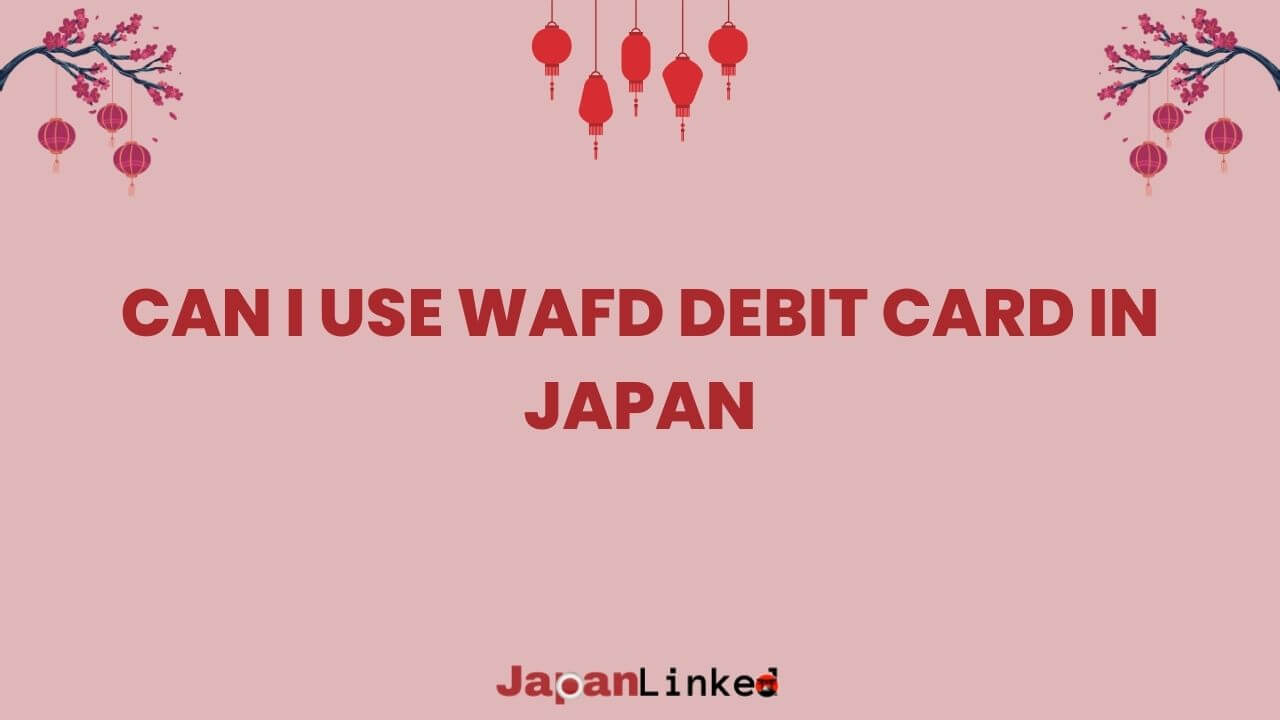Yes, you can use your WaFd debit card in Japan, as these cards operate on the Visa or Mastercard network which has widespread international acceptance.
Your WaFd debit card will work at thousands of ATMs across Japan and at many major retailers, hotels, and restaurants, particularly in urban and tourist areas. Japan presents a unique payment landscape for international travelers.
While it’s one of the world’s most technologically advanced countries, Japan remains surprisingly cash-centric, with many smaller establishments accepting only cash payments. This creates an interesting contrast for visitors accustomed to cashless transactions.
When traveling with your WaFd card, you can expect:
- Reliable ATM access at convenience stores (7-Eleven, Family Mart), post offices, and international airports
- Acceptance at major hotels, department stores, and chain restaurants
- Limited acceptance at smaller local shops, traditional ryokans, and rural areas
- International transaction fees of approximately 1% from WaFd plus possible local ATM fees
- Potential for transaction declines if you haven’t notified WaFd of your travel plans
Understanding Japan’s payment ecosystem is essential for a smooth trip. While major cities like Tokyo, Osaka, and Kyoto increasingly accommodate international payment cards, having Japanese yen on hand remains necessary for many everyday transactions.
Your WaFd debit card provides a convenient way to access cash and make larger purchases, but proper preparation is key to avoiding unexpected issues during your Japanese adventure.
Finding Compatible ATMs for Your WaFd Debit Card in Japan
Japan’s ATM landscape can be navigating successfully with your WaFd debit card when you know where to look. While Japan remains largely cash-based, accessing your funds is straightforward if you understand the compatible networks and where to find them.
Compatible ATM Networks in Japan
Your WaFd Bank debit card operates on the Visa network (or Plus network), making it compatible with ATMs displaying the corresponding logos. When searching for ATMs in Japan, look specifically for machines displaying these international network symbols:
- Visa logo
- Plus network symbol
- International ATM signage (often in English)
Most Japanese bank ATMs don’t accept foreign cards, so focusing on internationally-friendly ATMs will save you time and frustration.
7-Eleven ATMs: Your Most Reliable Option
7-Bank ATMs located in 7-Eleven convenience stores are widely considered the gold standard for foreign card users in Japan for several reasons:
- 24/7 availability in most locations
- English language option on the interface
- Higher withdrawal limits (typically up to ¥100,000 per transaction)
- Lower rejection rate for foreign cards
- Widespread locations throughout Japan (over 26,000 stores nationwide)
These ATMs accept Visa debit cards like your WaFd card with minimal hassle, making them your first choice when needing cash.
Japan Post Bank (Yucho) ATMs
Japan Post Bank (ゆうちょ銀行, Yūcho Ginkō) ATMs are another excellent option for WaFd debit card holders:
- Located in post offices throughout Japan
- English language support
- Accept international Visa cards
- Generally available from 9:00 AM to 7:00 PM (weekdays)
- Shorter hours on weekends and holidays
The main limitation is their operating hours, as most are not available 24/7 like 7-Eleven ATMs.
Other Convenience Store ATMs
Beyond 7-Eleven, several other convenience store chains offer international-friendly ATMs:
| Convenience Store | ATM Availability | Notes |
|---|---|---|
| Family Mart | Most locations | Partnered with Japan Post Bank |
| Lawson | Many locations | E-net ATMs accept Visa |
| Ministop | Select locations | Less reliable for foreign cards |
These provide additional options when a 7-Eleven isn’t nearby, though availability and reliability can vary by location.
ATM Logos to Look For
When seeking compatible ATMs, specifically look for these visual indicators:
- Visa/Plus network logos
- “International ATM” signage (often in English)
- “International Cards Accepted” notices
- Multiple currency symbols (¥, $, €, etc.)
ATMs without these indicators will likely reject your WaFd debit card, regardless of the bank.
Withdrawal Limits and Considerations
When using your WaFd debit card in Japan, be aware of these withdrawal parameters:
- WaFd Bank limits: Typically $500-$1,000 daily (check your specific account limits)
- Japanese ATM limits: Usually ¥100,000-¥200,000 per transaction (approximately $700-$1,400)
- Multiple transactions: May be necessary for larger cash needs
- Timing restrictions: Some ATMs have limited hours for international cards (often 9:00 AM to 11:00 PM)
Important tip: The most restrictive limit (either WaFd’s or the Japanese ATM’s) will apply to your transaction. Contact WaFd Bank before traveling to confirm or temporarily increase your daily withdrawal limit if needed.
Remember that your WaFd debit card PIN must be a 4-digit number to work in Japanese ATMs, as they don’t accept longer PINs commonly used in the United States.
Merchant Acceptance: Where Can You Use Your WaFd Debit Card in Japan?
Japan presents a unique landscape for international debit card users. While your WaFd Bank debit card will work at many establishments throughout the country, understanding where you can reliably use it will help you plan your expenses more effectively.
Major Retailers and Tourist Destinations
Your WaFd debit card will generally be accepted at:
- Large department stores like Isetan, Takashimaya, and Mitsukoshi
- International hotel chains including Hilton, Marriott, and Hyatt
- Major tourist attractions and their associated gift shops
- High-end restaurants and international dining establishments
- Chain retailers such as Uniqlo, Don Quijote, and BicCamera
These businesses regularly serve international customers and have payment systems configured to process foreign cards. Look for the Visa logo displayed at entrances or payment counters to confirm acceptance.
Japan’s Cash-Centric Culture
Despite being technologically advanced, Japan remains surprisingly cash-dependent. This cultural preference means many smaller businesses operate on a cash-only basis, including:
- Traditional ryokan (Japanese inns)
- Family-run restaurants and local eateries
- Street food vendors and market stalls
- Small souvenir shops in less touristy areas
- Local transportation in rural regions
Traveler Tip: Always carry at least ¥10,000-¥20,000 (approximately $70-$140) in cash, especially when venturing outside major urban centers.
Regional Differences in Card Acceptance
Card acceptance varies significantly across different regions of Japan:
| Region | Card Acceptance Level | Best Places to Use WaFd Card |
|---|---|---|
| Tokyo, Osaka, Kyoto | High | Most mid-to-large businesses, tourist areas |
| Other major cities | Moderate | Department stores, chain restaurants, hotels |
| Rural areas | Limited | Primarily at large chain stores, if available |
| Remote islands | Very limited | Cash is essential |
In Tokyo and other major metropolitan areas, your WaFd debit card will be accepted at most medium to large establishments. The further you travel from urban centers, the more you’ll need to rely on cash.
Digital Payment Evolution
Japan is gradually embracing digital payments, particularly in preparation for international tourism. Businesses displaying these logos are more likely to accept your WaFd card:
- Visa/Mastercard logos (most reliable indicator)
- Tax-Free Shopping signs (common in tourist areas)
- UnionPay symbols (these merchants typically accept other international cards too)
Some merchants may accept your WaFd card through contactless terminals if you’ve added it to Apple Pay or Google Pay, though this technology is still gaining traction outside major cities.
Potential Limitations to Be Aware Of
Even at establishments that accept international cards, you might encounter:
- Transaction minimums for card payments
- Limited English support on payment terminals
- Occasional technical issues with foreign card processing
When in doubt, it’s always wise to ask “Kurejitto kādo wa tsukaemasuka?” (“Can I use a credit card?”) before ordering or making a purchase.
Remember that Japan’s cash preference isn’t just tradition—many small business owners avoid card payments due to transaction fees.
Respecting this cultural aspect by carrying sufficient cash will ensure a smoother travel experience throughout your Japanese adventure.
Understanding Fees and Charges When Using Your WaFd Debit Card in Japan
When traveling to Japan with your WaFd Bank debit card, understanding the potential fees and charges is essential for effective budget planning.
While your card offers convenient access to funds abroad, several fee structures come into play that can impact your overall travel expenses.
WaFd International Transaction Fees
WaFd Bank applies a 1% international transaction fee on all purchases and ATM withdrawals made outside the United States. This fee is relatively competitive compared to other U.S. banks, which often charge between 1-3% for international transactions.
For example, if you withdraw ¥10,000 (approximately $67 USD), you’ll be charged an additional $0.67 in international transaction fees. Similarly, a ¥5,000 ($33) restaurant bill paid with your WaFd debit card would incur an extra $0.33 in fees.
ATM Operator Fees in Japan
Beyond WaFd’s own fees, Japanese ATM operators often impose their own charges for foreign card usage:
- 7-Eleven ATMs: Usually charge ¥108-¥216 (approximately $0.70-$1.45) per withdrawal
- Japan Post Bank ATMs: Typically charge ¥220 (about $1.50) per transaction
- Major Japanese bank ATMs: May charge ¥220-¥440 (about $1.50-$3.00) per withdrawal
These fees can vary based on the time of day, with higher fees sometimes applied during nighttime hours or on weekends and holidays.
Dynamic Currency Conversion: A Hidden Cost
When using your WaFd debit card at Japanese merchants or ATMs, you may be offered the option to pay in USD rather than yen through a service called Dynamic Currency Conversion (DCC). While this might seem convenient, it typically results in:
- An unfavorable exchange rate (often 3-7% worse than the market rate)
- Additional hidden fees built into the conversion
- Less transparency about the actual exchange rate applied
Always choose to be charged in Japanese yen to avoid these unnecessary costs. When the transaction is processed in the local currency, Visa applies its wholesale exchange rate plus the standard 1% WaFd international transaction fee, which is almost always more favorable than DCC rates.
Exchange Rate Considerations
The exchange rate applied to your transactions is determined by Visa’s network at the time of processing. These rates are typically very close to the interbank rates (the wholesale rates banks use when trading with each other) plus a small markup.
WaFd Bank does not add additional markup beyond the 1% international transaction fee, making it a relatively cost-effective option for international travel compared to currency exchange kiosks, which often have spreads of 5-15%.
Fee Comparison Table
| Fee Type | WaFd Bank Charge | Notes |
|---|---|---|
| International Transaction Fee | 1% of transaction amount | Applied to all foreign transactions |
| ATM Withdrawal Fee (WaFd) | $0 | WaFd doesn’t charge its own ATM fee abroad |
| Japanese ATM Operator Fee | ¥108-¥440 ($0.70-$3.00) | Varies by ATM provider and time of day |
| Dynamic Currency Conversion | 3-7% (estimated) | Avoid this by choosing to pay in yen |
| Currency Exchange at Kiosks | 5-15% (through poor exchange rates) | For comparison – typically much higher than card fees |
Tips to Minimize Fees
- Make fewer, larger ATM withdrawals rather than multiple small ones to reduce the impact of fixed ATM operator fees.
- Always decline Dynamic Currency Conversion offers and choose to be charged in Japanese yen.
- Consider using your card for larger purchases at international hotels, department stores, and restaurants where cards are widely accepted to avoid frequent ATM visits.
- Monitor your transactions through the WaFd mobile app to keep track of fees and exchange rates applied.
- Inform WaFd Bank of your travel plans to ensure your card isn’t flagged for suspicious activity, which could lead to declined transactions and potential additional fees to resolve issues.
Understanding these fee structures will help you make informed decisions about when and how to use your WaFd debit card in Japan, potentially saving you significant money throughout your trip.
Preparation Before Travel: Essential Steps for WaFd Cardholders
Before packing your bags for Japan, taking a few preparatory steps with your WaFd debit card can make a significant difference in your travel experience.
Proper preparation helps prevent unexpected card issues and ensures you can access your funds when needed in a foreign country.
Notify WaFd Bank of Your Travel Plans
One of the most critical steps before traveling to Japan is to inform WaFd Bank about your travel dates and destination. This notification helps prevent your card from being flagged for suspicious activity when transactions suddenly appear in Japan.
You can notify WaFd Bank of your travel plans through several convenient methods:
- Through the WaFd mobile banking app
- By calling customer service at 1-800-324-9375
- By visiting your local branch in person
Ideally, notify the bank at least 3-5 business days before your departure to ensure the travel notice is properly processed in their system.
Review and Adjust Daily Withdrawal Limits
WaFd Bank sets default daily limits on ATM withdrawals and point-of-sale transactions for security purposes. Before traveling to Japan, consider whether these standard limits will meet your needs:
| Transaction Type | Standard Limit | Recommended for Travel |
|---|---|---|
| ATM Withdrawals | $500-$1,000 | Consider increasing temporarily |
| Point-of-Sale | $2,500-$5,000 | Review based on planned expenses |
If you anticipate needing more cash while in Japan, request a temporary limit increase through customer service or your local branch.
This adjustment can be especially important since Japan remains largely cash-based, and you may need to withdraw larger amounts less frequently.
Ensure Your Card Has a 4-Digit PIN
Japanese ATMs are designed to work with 4-digit PINs only. If your WaFd debit card currently has a PIN with more than 4 digits, contact the bank to change it before your trip. Remember:
- Memorize your PIN rather than writing it down
- Choose a PIN that isn’t easily guessable (avoid birth dates, sequential numbers, etc.)
- Test your PIN at a local ATM before departure to ensure it works properly
Prepare Backup Payment Methods
Even with proper preparation, it’s wise to have alternatives to your WaFd debit card:
- Carry a secondary credit card from a different network (if your WaFd card is Visa, consider bringing a Mastercard as backup)
- Bring enough cash to cover immediate expenses upon arrival
- Consider obtaining a small amount of Japanese yen before departure
- Set up a digital wallet like Apple Pay or Google Pay as an additional payment option
Save Emergency Contact Information
Before traveling, save these important contact details in your phone and keep a written copy separate from your card:
- WaFd Bank’s international customer service: +1-800-324-9375
- The international number on the back of your WaFd debit card
- U.S. Embassy in Japan: +81-3-3224-5000
- Local emergency numbers in Japan (Police: 110, Ambulance: 119)
In case of card loss or theft, immediately contact WaFd Bank to report the issue and request an emergency replacement if needed.
Download the WaFd Mobile Banking App
The WaFd mobile banking app is an invaluable tool while traveling in Japan. With the app, you can:
- Monitor transactions in real-time
- Temporarily lock your card if suspicious activity occurs
- Contact customer support directly
- Manage account settings and alerts
Ensure the app is properly set up and functioning before your departure, and remember to use secure Wi-Fi connections when accessing banking information abroad.
By taking these preparatory steps, you’ll significantly improve your chances of having a smooth experience using your WaFd debit card in Japan while minimizing potential disruptions to your travel plans.
Digital Wallets and Contactless Payments in Japan
Japan’s payment landscape is evolving rapidly, and WaFd debit cardholders can take advantage of digital wallet options during their visit.
Adding your WaFd debit card to a mobile payment platform before your trip provides an additional convenient payment method while traveling.
Adding Your WaFd Card to Digital Wallets
Adding your WaFd debit card to Apple Pay is straightforward:
- Open the Wallet app on your iPhone
- Tap the “+” sign in the upper right corner
- Follow the prompts to add your card, which may include scanning the card or entering details manually
- Complete any verification steps required by WaFd Bank
- Once verified, your card will be ready to use in Apple Pay
For Google Pay users, the process is similarly simple:
- Open the Google Pay app on your Android device
- Tap the “Payment” option, then “Add payment method”
- Select “Debit or credit card” and enter your WaFd card information
- Complete the verification process as prompted
- Your WaFd debit card will now be available through Google Pay
Contactless Payment Adoption in Japan
Japan has been making significant strides in contactless payment adoption, particularly in preparation for international events. While historically cash-centric, the country now offers various contactless payment options, including:
- QR code payments (PayPay, LINE Pay)
- IC card systems (Suica, PASMO, ICOCA)
- NFC contactless payments (including Apple Pay and Google Pay)
The adoption rate is highest in major urban centers, with Tokyo, Osaka, and Kyoto leading the way in contactless payment acceptance.
Where Mobile Payments Work Best in Japan
Your WaFd debit card through Apple Pay or Google Pay will be most widely accepted in:
| Location Type | Acceptance Level | Notes |
|---|---|---|
| Department stores | High | Major chains like Isetan, Takashimaya, and Mitsukoshi |
| Electronics retailers | High | Bic Camera, Yodobashi Camera, and similar stores |
| Convenience stores | High | 7-Eleven, Lawson, Family Mart |
| Chain restaurants | Moderate to High | Especially international brands |
| Train stations | Moderate | Major stations in urban areas |
| Taxis | Moderate | Particularly in Tokyo and other major cities |
| Hotels | High | Especially international and business hotels |
Limitations in Rural Areas
When venturing beyond Japan’s major cities, be prepared for some limitations:
- Small local businesses often only accept cash
- Traditional ryokans (Japanese inns) and family-run restaurants typically don’t accept digital payments
- Rural attractions and shops may have limited payment infrastructure
- Festival vendors and street food stalls almost exclusively operate with cash
- Technical limitations like spotty internet connectivity can affect digital payment processing
Pro tip: Even in Tokyo, it’s advisable to carry some cash, especially when visiting smaller establishments or traditional areas like Asakusa or local markets. Many smaller restaurants, particularly ramen shops and izakayas (Japanese pubs), still operate on a cash-only basis.
While digital wallet usage continues to grow in Japan, the combination of your WaFd debit card in a digital wallet for modern establishments and cash for traditional venues will ensure you’re prepared for any payment situation during your Japanese adventure.
Security Precautions and Smart Usage Tips for Your WaFd Card in Japan
When traveling to Japan with your WaFd debit card, security and smart usage strategies are essential for a trouble-free experience. Japan is generally a safe country, but taking proper precautions with your banking cards remains important.
Avoiding Dynamic Currency Conversion (DCC)
When using your WaFd debit card at Japanese merchants or ATMs, you may be offered the option to pay in USD instead of Japanese yen—this is called Dynamic Currency Conversion (DCC).
Important: Always choose to be charged in Japanese yen (JPY), not USD. When you select USD, the merchant or ATM applies their own conversion rate, which is typically 3-7% worse than the standard Visa exchange rate.
If prompted on a payment terminal or ATM screen, select “pay in local currency” or decline the conversion offer. This simple choice can save you significant money throughout your trip.
Card Storage Recommendations
Keep your WaFd debit card secure while traveling in Japan with these practices:
- Never keep your PIN written down with your card
- Store your card in an RFID-blocking wallet or sleeve to prevent electronic skimming
- Keep a photocopy of your card (front and back) in a separate, secure location
- Consider bringing a backup card from another bank account
- Leave unnecessary cards at home or in your hotel safe
Using International-Friendly ATMs
Not all ATMs in Japan accept foreign cards. For the best experience with your WaFd debit card, seek out these international-friendly options:
| ATM Provider | Locations | Features |
|---|---|---|
| 7-Bank (7-Eleven) | All 7-Eleven convenience stores | 24/7 access, English interface |
| Japan Post Bank | Post offices nationwide | Widespread availability, reliable service |
| Family Mart | Family Mart convenience stores | Extended hours, English menu |
| Lawson | Lawson convenience stores | Good urban coverage |
| AEON Bank | AEON shopping malls | Shopping center convenience |
Look for the Visa or Plus network logos on ATMs to confirm compatibility with your WaFd card.
Carrying Backup Cash
Despite Japan’s technological advancement, it remains a predominantly cash-based society. Many small restaurants, local shops, and traditional ryokans only accept cash. To prepare:
- Exchange some currency before departure or at the airport upon arrival
- Carry at least ¥10,000-¥30,000 (approximately $70-$200) in cash
- Distribute cash in different secure locations (not all in one wallet)
- Keep smaller denominations (¥1,000 notes) handy for small purchases
Handling Declined Transactions
If your WaFd debit card is declined in Japan, don’t panic. Here’s what to do:
- Check your balance through the WaFd mobile app
- Ensure you’ve notified WaFd Bank of your travel plans
- Try a different ATM, preferably one from the international-friendly list
- Call the WaFd international support number on the back of your card
- Use your backup payment method until the issue is resolved
Pro tip: Save the WaFd international customer service number (+1-800-324-9375) in your phone before traveling, and note that this number may have different operating hours than regular customer service.
By following these security precautions and usage tips, you’ll be well-prepared to use your WaFd debit card in Japan with confidence and minimal hassle.
Emergency Situations: What to Do if Your WaFd Card Doesn’t Work in Japan
When traveling abroad, even the best-laid plans can sometimes go awry. If you find yourself in Japan and your WaFd debit card isn’t working as expected, it’s important to have a backup plan. Here’s what you should do in emergency situations:
WaFd Emergency Contact Information
If your card is declined or not working properly, contacting WaFd Bank should be your first step:
- 24/7 Customer Service: 1-800-324-9375 (toll-free within the US)
- International Collect Call: 1-206-626-8108 (accept charges when calling from Japan)
- Online Banking Support: Available through the WaFd mobile app or website
- Email Support: [email protected] (response may not be immediate)
Pro Tip: Save these contact numbers in your phone and write them down separately before traveling to Japan. Store them somewhere apart from your card in case your phone is lost or stolen.
Alternative Payment Options
If your WaFd debit card isn’t working, consider these alternatives:
- Secondary Payment Cards: Always travel with a backup credit card from another bank or network
- Digital Payment Services: Use PayPal, Wise, or other online payment platforms if available
- Money Transfer Services: Western Union and MoneyGram have locations in major Japanese cities
- Mobile Payment Apps: Line Pay or PayPay are widely used in Japan (though setup may require a local phone number)
- Prepaid IC Cards: Purchase a Suica, PASMO, or ICOCA card for public transportation and small purchases
Embassy Resources
The U.S. Embassy in Japan can provide emergency assistance to American citizens:
- Tokyo Embassy: 1-03-3224-5000
- Osaka-Kobe Consulate: 06-6315-5900
- Nagoya Consulate: 052-581-4501
- Sapporo Consulate: 011-641-1115
- Fukuoka Consulate: 092-751-9331
Embassy services may include emergency loans for U.S. citizens in distress and guidance on accessing funds from home.
Wire Transfer Options
If you need funds quickly, wire transfers can be a reliable solution:
| Service | Speed | Requirements | Notes |
|---|---|---|---|
| WaFd Bank Wire | 1-2 business days | Sender needs your account details | Call WaFd to confirm receipt |
| Western Union | Same day | Photo ID required | Available at post offices and some convenience stores |
| MoneyGram | Same day | Photo ID required | Limited locations in Japan |
| Wise (TransferWise) | 1-2 business days | Online setup required | Competitive exchange rates |
Reporting Lost or Stolen Cards
If your WaFd debit card is lost or stolen in Japan:
- Report immediately: Call WaFd Bank’s 24/7 fraud hotline at 1-800-324-9375 or international collect at 1-206-626-8108
- Freeze your card: Use the WaFd mobile app to instantly freeze your card if you still have phone access
- File a police report: Visit the nearest koban (police box) to file a report, which may be needed for insurance claims
- Request emergency card replacement: WaFd can expedite a replacement card to your location in Japan (additional fees may apply)
- Document all communications: Keep records of all conversations with the bank regarding your lost card
Important: Japanese police will provide a written report of lost or stolen items which may be required by your travel insurance provider.
Having these emergency protocols in place before you travel can save you significant stress if your WaFd debit card encounters issues in Japan. Remember that Japan is still largely cash-based, so always keep some local currency on hand as your most reliable backup.